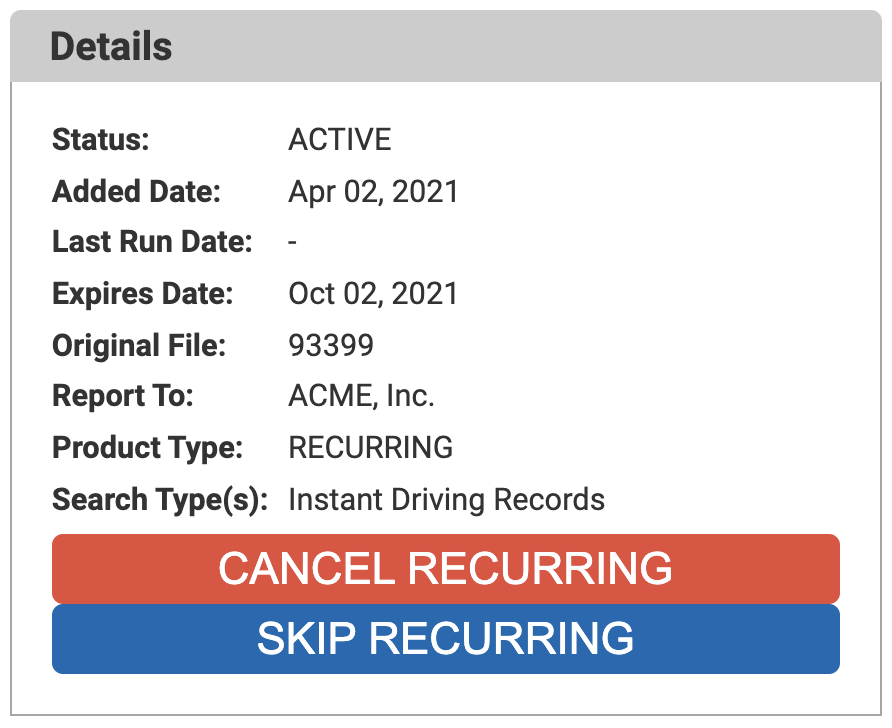🔁 How do I ReScreen my Applicants?
There are two methods to rescreen your applicants: Manual and Automatic
MANUAL
Login to your account and locate the applicant. From the applicant results screen select the NEW ORDER button on the top right of your screen then select the option required. To rescreen the current applicant select Same Product - Same Applicant or Choose Product - Same Applicant. This feature allows you to quickly process a new order without having to re-enter the applicants information.
Note: You will need to re-enter the Drivers DL No and State for MVRs and PSP orders.

AUTOMATIC
Contact Support@MVRcheck.com to activate and configure Automatic Re-Screening for your Account. You will need to let us know what interval you would like (monthly, 3 months, 6 months, 12 months). Once your orders are placed they will automatically be placed into your Monitoring Queue for re-screening. You can easily cancel or skip re-screens.